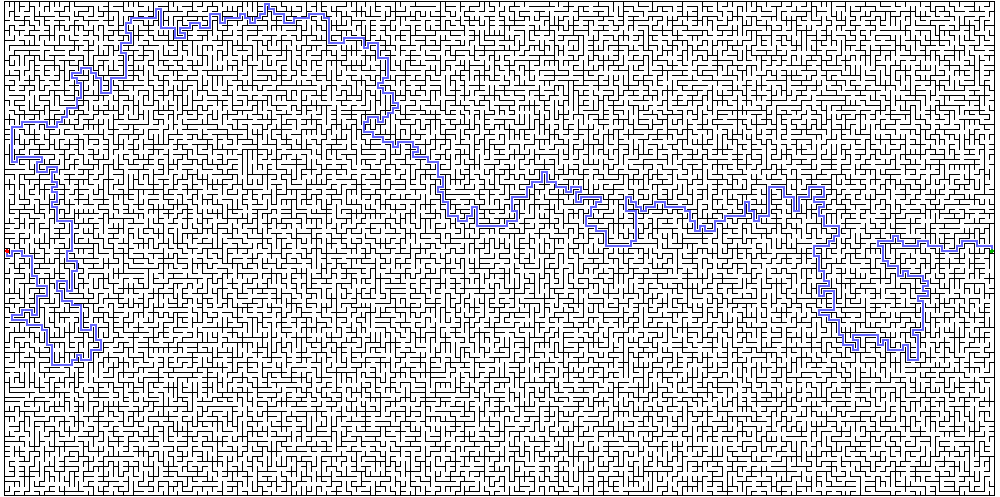| FSU Graph Framework |
| Filename | Contents |
| graph.h |
Class templates ALUGraph, ALDGraph. These implement adjacency list
representations for undirected and directed graphs, respectively. |
| bfsurvey.h |
Class template BFSurvey. This class implements breadth-first survey as described in
lecture notes.
Important engineering details are implemented that are not
discussed in the class notes. |
| dfsurvey.h |
Class template DFSurvey. This class implements depth-first survey as described in
lecture notes.
Important engineering details are implemented that are not
discussed in the class notes. |
| graph_util.h |
A number of stand-alone functions assisting clients of the graph classes,
including Load, Save, InDegreeFrequencyDistribution, ShowAL, Path_BFS, Path_DFS, and CheckSymmetry, along with several
functions specifically supporting the test harnesses. |
| survey_util.h |
Stand-alone functions primarily supporting the test harnesses for graph
surveys. Includes Levelorder, Preorder, Postorder, and WriteData. |
| topsort.h |
Function template TopSort implementing the Knuth topological sort
algorithm. |
| fgraph.cpp |
Client test harness for graph class templates.
Arguments: (1) graph file
(req), (2) log file (opt) |
| fbfsurvey.cpp |
Client test harness for BFSurvey class template. Can be configured for either
undirected or directed graphs.
Arguments (all req): (1) graph file, (2) 'f'/'s' (full
or single search), (3) start vertex number, (4) 1/0 (trace/no-trace). |
| fdfsurvey.cpp |
Client test harness for DFSurvey class template. Can be configured for either
undirected or directed graphs.
Arguments (all req): (1) graph file, (2) 'f'/'s' (full
or single search), (3) start vertex number, (4) 1/0 (trace/no-trace). |
| fpath.cpp |
Client test harness for Load, Path_BFS and Path_DFS. Reads graph file and
displays BFS and DFS paths from x to y. Does both undirected and directed graphs.
Arguments (all
req): (1) graph file, (2) from vertex, (3) to vertex. |
| ftopsort.cpp |
Client test harness for TopSort function template.
Argument: (1) graph file (req) |
| Maze Apps |
| maze_util.h |
Functions supporting the study of mazes using the graph framework,
including LoadMaze and Maze2Graph |
| solvemaze.cpp |
Client test harness for Path_DFS, CheckSymmetry, and LoadMaze. Reads maze
file, checks for consistency, solves the maze, and
appends solution in maze file with ".dfs" extension.
Argument: (1) maze file (req). |
| maze2graph.cpp |
Client test harness for Maze2Graph. Reads maze file,
writes graph file containing directed graph model of maze.
Graph file same as maze filename with ".dg" extension.
Arguments: (1) maze file (req), (2) 1/0 (directed/undirected) (optional -
default is directed) |
| printmaze.x |
Executable. Creates postscript file from maze file (with solution). Useful
to print graphics and to include graphics in pdf documents.
Use with file redirect, and be sure to write to a file with ".ps"
extension. (Written by Bret Whissel.)
|
| ps2png.sh |
Executable. Converts postscript file to png file for visual
display. Assumes "$1.ps" and writes "$1.png".
Argument: (1) .ps filename without ".ps" extension (req) |
| mazemaster.x |
Executable. Menu-driven maze analysis tool. Argument: command file (optional) |