A makefile is part of the distribution. You will need to un-comment one of the two ways to create ranmaze.x. Use the first method if possible.
The functionality for solvemaze.cpp is embodied in LoadMaze, CheckSymmetry, and Path_BFS, each of which you are supplying. The client itself is supplied and should not be modified, because we will use the same client in our testing.
Similarly, functionality for fpath.cpp and maze2graph.cpp is embodied in Path_DFS, Path_BFS, and Maze2Graph which you supply. These client tests are supplied and should not be modified.
The following is a 70x120 maze generated by ranmaze. Solution (red to green) obtained using Path_BFS in graph model.
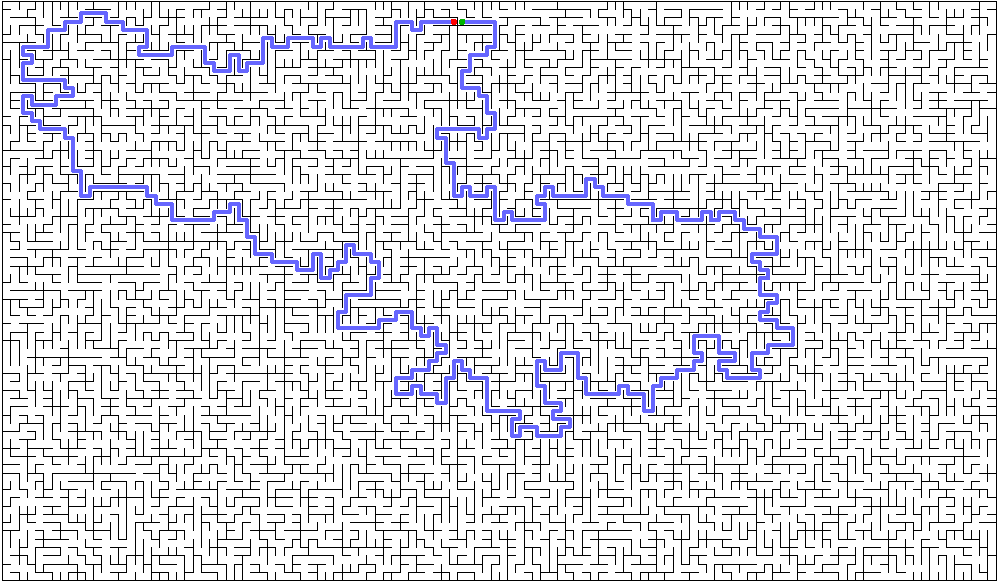
If you have web space on ww2.cs.fsu.edu, you can set up a quick maze viewer as follows:
Put a script "mazegen.sh" in your space with contents:
#!/bin/sh ranmaze.x $1 $2 _TEMPMAZE cp _TEMPMAZE.1 maze$1x$2.1 solvemaze.x _TEMPMAZE.1 printmaze.x -h12 -w12 < _TEMPMAZE.1.bfs > _TEMPMAZE.ps pstopnm -stdout -yborder=0 -xborder=0 -portrait -xsize=1000 _TEMPMAZE.ps | pnmtopng > maze.png chmod 644 maze.png rm _TEMPMAZE* echo "maze graphic in maze.png"Make a simple web page "viewmaze.html" with contents as follows:
<html> <head> <META HTTP-EQUIV="Content-Type" CONTENT="text/html; charset=windows-1252"> <title>ViewMaze</title> <style type = "text/css"></style> </head> <body link="black" vlink="black" alink="#808080"> <br> <blockquote> <IMG SRC="maze.png" ALT="maze.png"><br> Maze generated by ranmaze. Solution obtained using Path_BFS in graph model. </body> </html>
Put copies of solvemaze.x and printmaze.x in the same directory.
Change permissions of *.x and *.sh to 700.
Change permissions of viewmaze.html to 644.
Then running "mazegen.sh $1 $2" followed by a refresh of the page will display the newly generated maze.